Thank you for showing interest in the paragliding (PG) simulation game:
I C A R U S
*
SUMMER 2024 NEWS UPDATE
The focus in 2024 has been to gather user feedback for the beta version of ICARUS. It has been great to see 25x play tester requests so far.
Last week I took a quick demo reel (Youtube video link below) with some high drag settings (attached) which you can load to try for yourself. Further details are below and attached.
NEW DOCUMENTS
Based on some feedback via email and demo events here in Sydney Australia, I have drafted the GETTING STARTED + FEATURE REQUESTS documents (attached).
For example, the keys used to control the game were shown at the top-left (snip below), but the camera controls were not explained. They are now provided in the GETTING STARTED document.
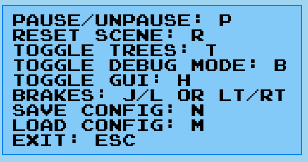
Key controls – as shown at top-left in-game.
NEXT STEPS
The ongoing challenge for ICARUS is to find in-game physics settings that will result in realistic glide telemetry figures, which get shown at the top-right of screen (snip below).
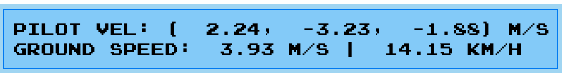
Glide telemetry figures (example) – as shown at top-right in-game.
YOUR HELP PLEASE - TO FIND THE PERFECT SETTINGS!
Your help would be much appreciated to play the game + explore the range of settings (snip below). The goal is the sink rate of about -2 m/s with a forward speed of about 10 m/s or 35 k.p.h.
Note that ICARUS has been designed to allow for settings to be be changed in-game, to get direct feedback on the results.
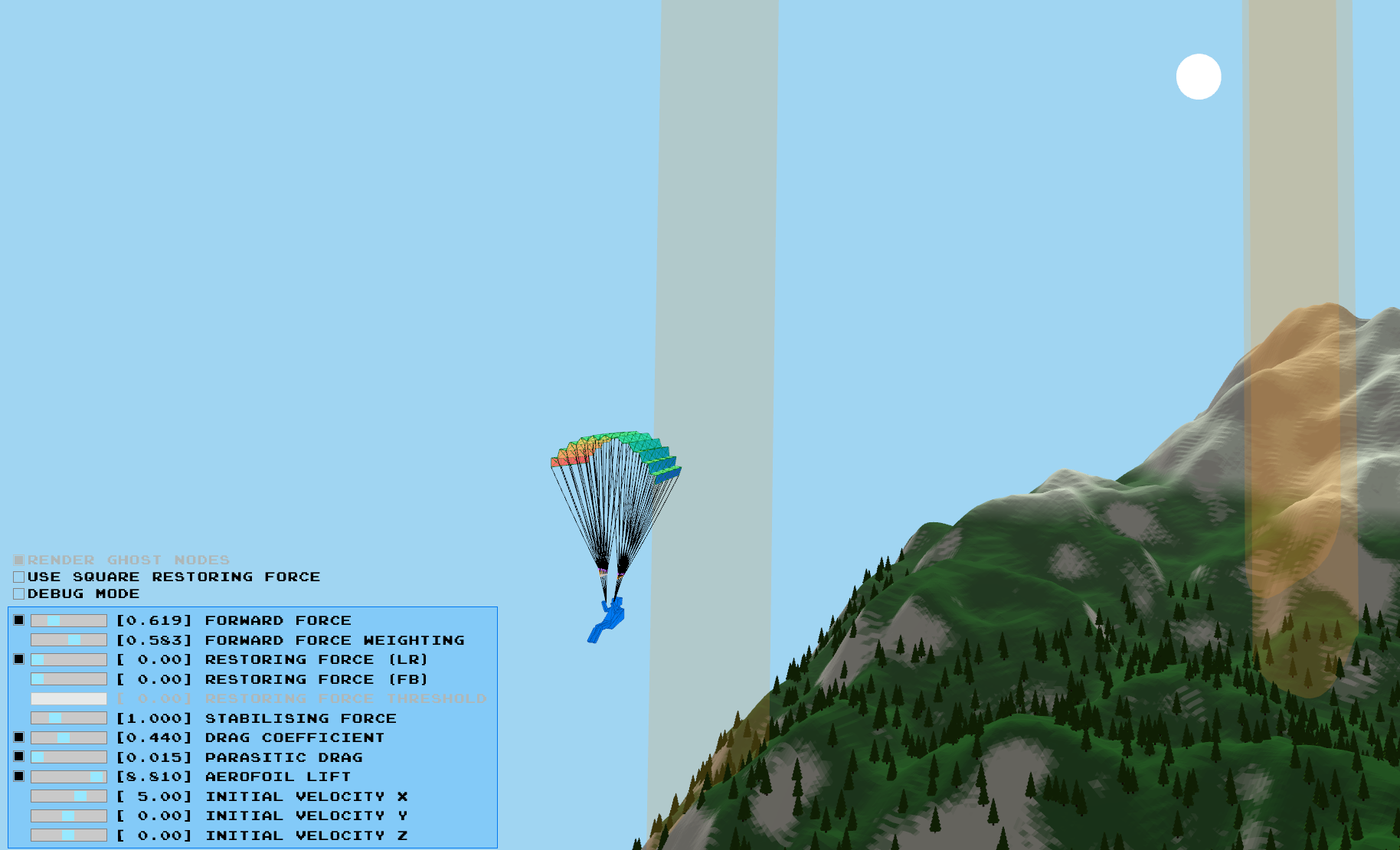
Settings available to explore – as shown at bottom-left in-game.
HOW TO SHARE SETTINGS
Good settings can be shared with others by pressing the N key in-game to save them to file. This will create two INI (text) files next to the paragliding executable (exe) file as shown below.
You can send these two INI files to someone else. When they copy/paste these INI files into their paragliding exe folder, the settings can then be loaded by pressing the M key in-game.
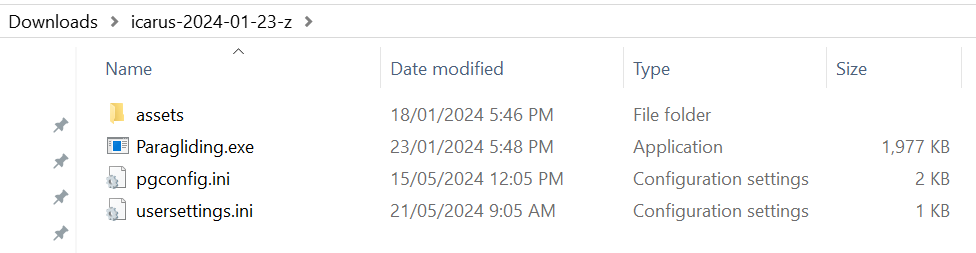
Settings files will get saved next to the exe file location – as shown in Windows file explorer.
FEEDBACK WELCOME
If you do find some interesting settings, please feel free to send along your two INI files (shown above) by reply email to myself.
Thanks again for your interest in ICARUS. Have fun exploring the settings. Please encourage your PG friends to help by exploring the settings too!
Be sure to stay safe for the summer flying season in Europe, or whereever you might be
Cheers,
Kurt.
*
For those interested in the technical details, remember that some detailed documents are available within the “docs” folder.
For your reference, there is a post on paragliding forum (PGF) here -> https://www.paraglidingforum.com/viewtopic.php?t=111924
*
Please click the thumbnail images below in order to visit the content shown.
ICARUS paragliding sim - sporty low save (YouTube video)

I C A R U S . F A N (website)
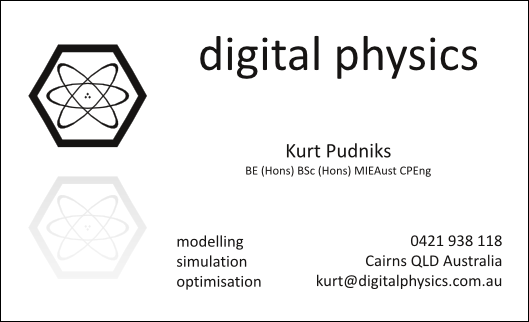
DIGITAL PHYSICS (website)